Web Components 是一个浏览器原生支持的组件化方案,允许你创建新的自定义、可封装、可重用的HTML 标记。不用加载任何外部模块,直接就可以在浏览器中跑。本文就简单介绍一下:使用 Web Components 实现一个类 Element UI 中的 Card 卡片组件。
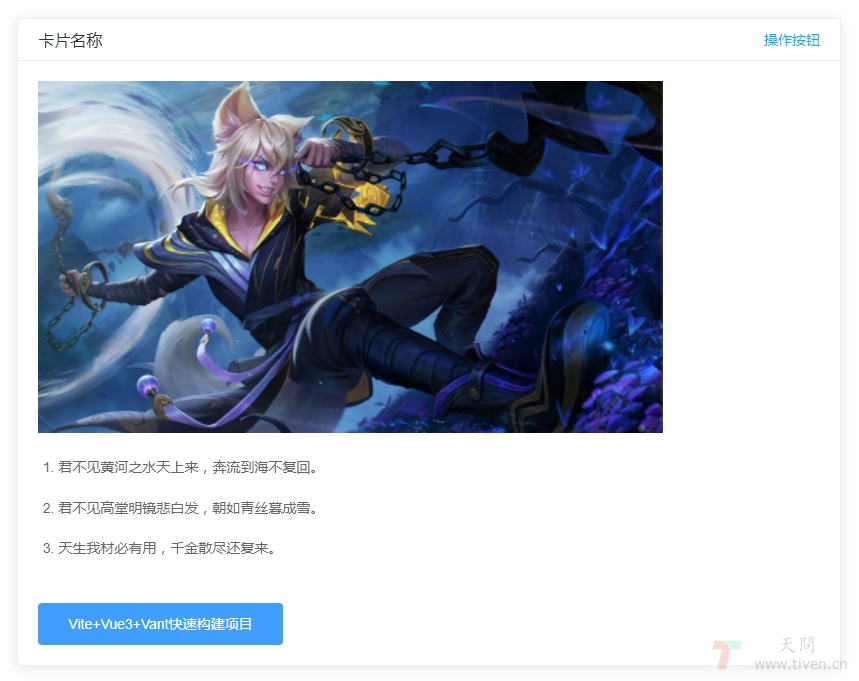
一、前言
随着前端工程化生态日益成熟,出现了很多优秀的框架,如:Vue、React、Angular等等,极大的提高了日常开发效率。
其中组件化开发发挥了至关重要的作用,但是这些组件化开发都需要依赖第三方框架,编译打包之后才能在浏览器正常使用。
而原生组件 Web Components ,相比与第三方框架使用起来更简单直接,符合直觉,不用加载任何外部模块,代码量小。
二、Web Components 核心组成
- 自定义元素(custom element),使用
window.customElements.defineAPI注册 - Shadow DOM隔离,影藏标记结构、样式和行为
- 可以在
<template>中定义标记结构、样式,多次重用。利用slot插槽、命名插槽,可以传入定制化的结构UI,使用上类似Vue中的slot插槽
1. Custom Elements
自定义的 HTML 标签,称为自定义元素(custom element)。根据规范,自定义元素的名称必须包含连词线-,用与区别原生的 HTML 元素。所以,<com-card>不能写成<comcard>。
<div id="custom-card" class="com-card">
<div class="com-card-head">
<slot name="head"></slot>
</div>
<div class="com-card-body">
<slot></slot>
<div class="link-wrap">
<a class="link" href="" title=""></a>
</div>
</div>
</div>
<script>
class ComCard extends HTMLElement {
constructor() {
super()
var tplEle = document.getElementById('custom-card')
this.append(tplEle)
}
}
window.customElements.define('com-card', ComCard)
</script>
这样就注册了浏览器可识别渲染的一个自定义元素标签。
2. Shadow DOM
Shadow DOM 是对DOM的一个封装。可以将标记结构、样式和行为隐藏起来,并与页面上的其他代码相隔离,保证不同的部分不会混在一起,可使代码更加干净、整洁。
使用自定义元素的 this.attachShadow() 方法可以开启 Shadow DOM。
class ComCard extends HTMLElement {
constructor() {
super()
var shadow = this.attachShadow({mode: 'closed'}) // open
var tplEle = document.getElementById('custom-card')
shadow.appendChild(tplEle)
}
}
window.customElements.define('com-card', ComCard);
其中参数{ mode: 'closed' },表示 Shadow DOM 是封闭的,不允许外部访问。
3. templates 和 slots
因为组件的样式应该与代码封装在一起,只对自定义元素生效,不影响外部的全局样式。所以,可以把样式写在<template>里面,这样作为自定义元素结构的基础可以被多次重用。
<template id="custom-card-template">
<style>
.com-card {
}
</style>
<div class="com-card">
</div>
</template>
<script>
class ComCard extends HTMLElement {
constructor() {
super();
var shadow = this.attachShadow({mode: 'closed'}) // open
var tplEle = document.getElementById('custom-card-template')
var content = tplEle.content.cloneNode(true)
shadow.appendChild(content)
}
}
window.customElements.define('com-card', ComCard);
</script>
三、完整代码
<!DOCTYPE html>
<html>
<head>
<meta charset="UTF-8">
<title>Web Component</title>
<style>
* {
box-sizing: border-box;
}
body {
font-size: 14px;
}
.box {
padding: 5px 0 30px;
}
.box .caption {
display: none;
}
.box h1 {
text-align: center;
}
.box li {
color: #666;
font-size: 14px;
line-height: 1.8;
margin-top: 15px;
}
.img {
display: block;
width: 80%;
margin: 0 !important;
}
.card-head {
display: flex;
justify-content: space-between;
align-items: center;
}
.card-title {
color: #333;
font-size: 16px;
}
.card-head-btn {
color: #409eff;
cursor: pointer;
text-decoration: none !important;
}
.card-head-btn:hover {
text-decoration: none;
}
</style>
</head>
<body>
<div class="box">
<h1>Web Component</h1>
<com-card data-show-head="0" data-url="https://tiven.cn" data-title="天问博客">
<div slot="head" class="card-head">
<div class="card-title">卡片名称</div>
<a class="card-head-btn">操作按钮</a>
</div>
<img class="img" src="https://tiven.cn/static/img/kpl-sunwukong-a3Lt-ed2NG9r4NFDm_9DA.jpg" alt="天問">
</com-card>
<br>
<br>
<com-card data-show-head="1" data-url="https://tiven.cn/p/de241e23/" data-title="Vite+Vue3+Vant快速构建项目">
<div slot="head" class="card-head">
<div class="card-title">卡片名称</div>
<a class="card-head-btn" onclick="hello()">操作按钮</a>
</div>
<img class="img" src="https://tiven.cn/static/img/kpl-xuance-JqX71qH7aTflHV_gqvhIc.jpg" alt="天問">
<ol>
<li>君不见黄河之水天上来,奔流到海不复回。</li>
<li>君不见高堂明镜悲白发,朝如青丝暮成雪。</li>
<li>天生我材必有用,千金散尽还复来。</li>
</ol>
</com-card>
</div>
<template id="custom-card-template">
<style>
.com-card {
min-width: 200px;
min-height: 100px;
border-radius: 4px;
border: 1px solid #ebeef5;
background-color: #fff;
overflow: hidden;
color: #303133;
transition: .3s;
box-shadow: 0 2px 12px 0 rgba(0, 0, 0, 0.1);
}
.com-card-head {
padding: 10px 20px;
border-bottom: 1px solid #ebeef5;
box-sizing: border-box;
}
.com-card-body {
padding: 20px;
}
.link-wrap {
text-align: left;
padding-top: 20px;
}
.link {
display: inline-block;
height: 42px;
line-height: 43px;
padding: 0 30px;
text-align: center;
cursor: pointer;
color: #fff;
background-color: #409eff;
border-color: #409eff;
-webkit-appearance: none;
box-sizing: border-box;
outline: none;
transition: .1s;
font-weight: 500;
-moz-user-select: none;
-webkit-user-select: none;
-ms-user-select: none;
font-size: 14px;
border-radius: 4px;
text-decoration: none !important;
}
</style>
<div class="com-card">
<div class="com-card-head">
<slot name="head"></slot>
</div>
<div class="com-card-body">
<slot></slot>
<div class="link-wrap">
<a class="link" href="" title=""></a>
</div>
</div>
</div>
</template>
<script>
class ComCard extends HTMLElement {
constructor() {
super();
var shadow = this.attachShadow({mode: 'closed'}) // open
var tplEle = document.getElementById('custom-card-template')
var content = tplEle.content.cloneNode(true)
var attrList = Array.from(this.attributes);
var props = attrList.reduce((prev, item)=>{
prev[item.name] = item.value
return prev
}, {})
if (props['data-show-head']!=='1') {
var head = content.querySelector('.com-card-head')
head.remove()
}
var urlEle = content.querySelector('.link')
if (props['data-url'] && props['data-title']) {
urlEle.href = props['data-url']
urlEle.title = props['data-title']
urlEle.innerText = props['data-title']
} else {
urlEle.remove()
}
shadow.appendChild(content)
}
connectedCallback(){
//在这里发送数据请求(Ajax)
console.log('connectedCallback')
}
//被从文档DOM中删除时调用
disconnectedCallback(){
console.log('disconnectedCallback')
}
//被移动到新的文档时调用
adoptedCallback(){
console.log('adoptedCallback')
}
//当增加、删除、修改自身的属性时被调用
attributeChangedCallback(){
console.log('attributeChangedCallback')
}
}
window.customElements.define('com-card', ComCard);
function hello() {
alert('Hello,Web Component')
}
</script>
</body>
</html>
最终效果如上图所示,具体demo演示地址:https://tiven.cn/demo/web-component.html
四、Web Components vs Vue Components
| Vue Component | Web Component |
|---|---|
| data | 实例属性 |
| props | attributes |
| watch | observedAttributes、attributeChangedCallback |
| computed | getters |
| methods | class methods |
| mounted | connectedCallback |
| destroyed | disconnectedCallback |
| style scoped | template中的style |
| template | template |
五、Web Components 生命周期回调函数
connectedCallback:当 custom element首次被插入文档DOM时,被调用。disconnectedCallback:当 custom element从文档DOM中删除时,被调用。adoptedCallback:当 custom element被移动到新的文档时,被调用。attributeChangedCallback: 当 custom element增加、删除、修改自身属性时,被调用。
六、优点 and 缺点
优点:
- 浏览器原生支持,不需要引入额外的第三方库
- 语义化
- 复用性,移植性高
- 不同团队不同项目可以共用组件
缺点:
- 需要操作DOM
- 目前浏览器兼容性、性能方面不够友好
- 和外部css交互比较难
七、基于web components的框架
- LitElement 是一个快速、轻量级的 Web UI 框架。使用
lit-html来渲染元素。 - Polymer 是一款实用、基于事件驱动、封装性和交互性强的 Web UI 框架。
- Omi 是基于 Web 组件的跨框架跨平台框架 。移动端 & 桌面 & 小程序。
- Direflow 以 React 方式写 Web Components。
欢迎访问:天问博客