最近基于 Tauri 和 React 开发一个用于 http/https 接口测试的工具 Get Tools,其中使用了 tauri 提供的 fetch API,在开发调试过程中遇到了一些权限和参数问题,在此记录下来。
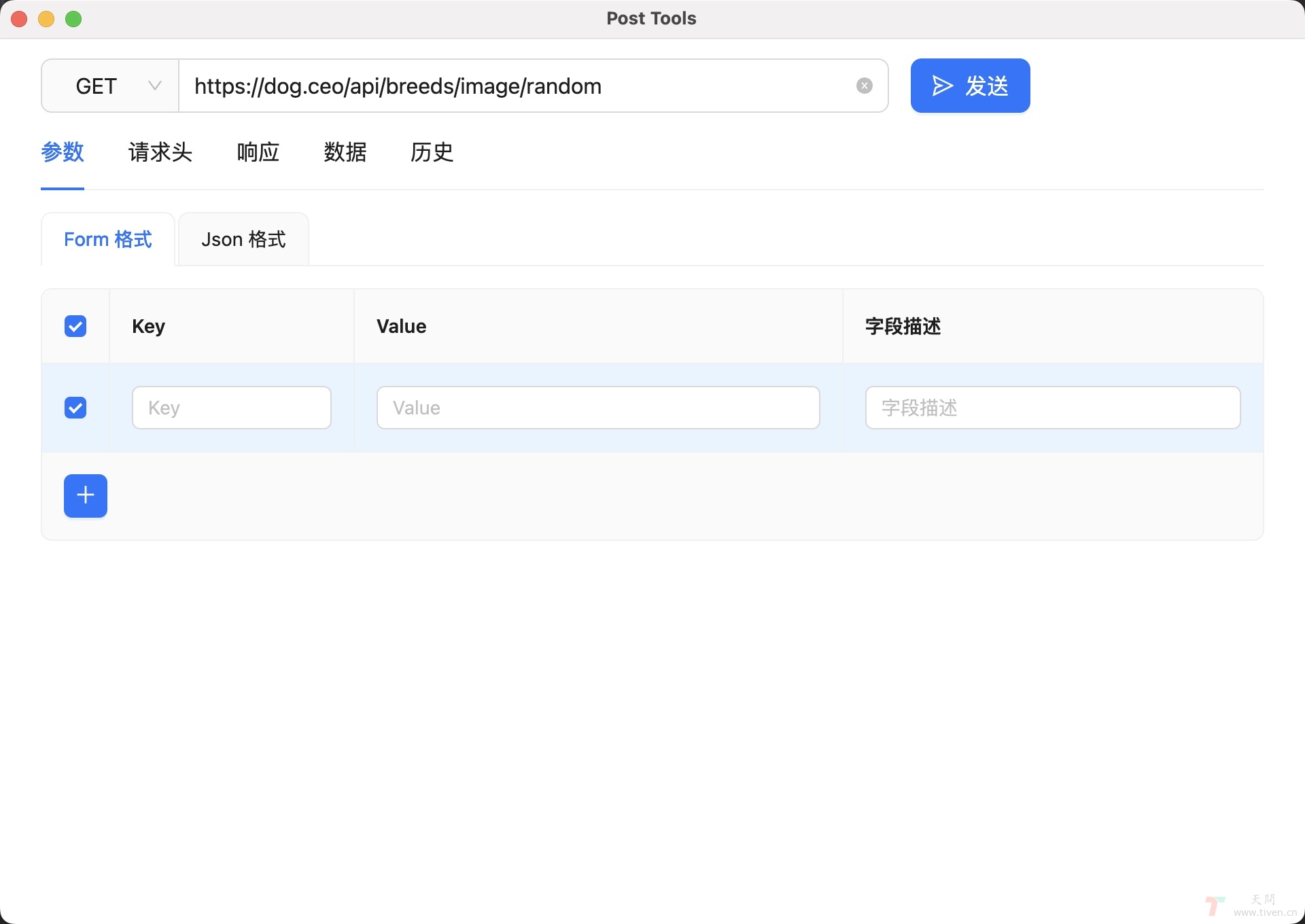
权限配置
在 tauri 应用中,如果想要使用 http 或 fetch API 发送请求,必须配置相应的权限和 scope。
否则会出现类似这样的报错:url not allowed on the configured scope: http://xxx.com/xxx 。
因此,需要在 tauri.conf.json 文件中进行配置:
{
"tauri": {
"allowlist": {
// ...
"http": {
"all": true,
"request": true,
"scope":[
"http://**",
"https://**"
]
}
// ...
}
}
}
如上所示,将 http 的 scope 字段配置了 http://** 和 https://** 匹配规则,就可以发送任意的 http/ https 的接口请求了,并且不存在跨域问题。
http 请求封装
平常习惯了使用 ajax 和 axios 的请求方法,所以这里对 tauri 提供的 fetch API 进行基础封装,统一 GET 和 POST 的请求形式和参数配置,让使用更丝滑。
// http.js
import { fetch, ResponseType, Body } from '@tauri-apps/api/http'
// https://tauri.app/zh-cn/v1/api/js/http#fetch
export const http = (opts = {}) => {
return new Promise((resolve, reject) => {
const { url, method, query, data, headers, callback } = opts
fetch(url, {
method: method || 'GET',
headers: {
'content-type': 'application/json',
...headers,
},
responseType: ResponseType.JSON,
timeout: 60000,
query: query,
body: Body.json({
...data,
}),
})
.then((res) => {
callback && callback(res)
resolve(res)
})
.catch((e) => {
reject(e)
})
})
}
欢迎访问:天问博客