position 属性规定元素的定位类型。任何元素都可以定位,不过绝对或固定元素会生成一个块级框,而不论该元素本身是什么类型。相对定位元素会相对于它在正常流中的默认位置偏移。
其中fixed 生成绝对定位的元素,相对于浏览器窗口进行定位。但是页面中如果嵌套了iframe,该是怎么定位呢?一起来看看。

- 主页面
index.html
<!DOCTYPE html>
<html>
<head>
<meta charset="UTF-8">
<title>iframe中的fixed定位</title>
<style>
* {
padding: 0;
margin: 0;
}
html, body {
height: 100%;
background-color: #f1f1f1;
}
</style>
</head>
<body>
<br>
<br>
<iframe src="./innerPage.html" frameborder="0" width="100%" height="200px"></iframe>
</body>
</html>
iframe嵌套页面innerPage.html
<!DOCTYPE html>
<html>
<head>
<meta charset="UTF-8">
<title>innerPage</title>
<style>
* {
padding: 0;
margin: 0;
}
html, body {
height: 100%;
background-color: #f8ac59;
}
.fixed-box {
width: 100px;
height: 100px;
background-color: #1ab394;
position: fixed;
bottom: 20px;
right: 20px;
display: flex;
justify-content: center;
align-items: center;
text-align: center;
}
</style>
</head>
<body>
<br>
<br>
<h1>这是一个iframe页面区域</h1>
<div class="fixed-box">
iframe inner
fixed-box
</div>
</body>
</html>
- 浏览器展示效果
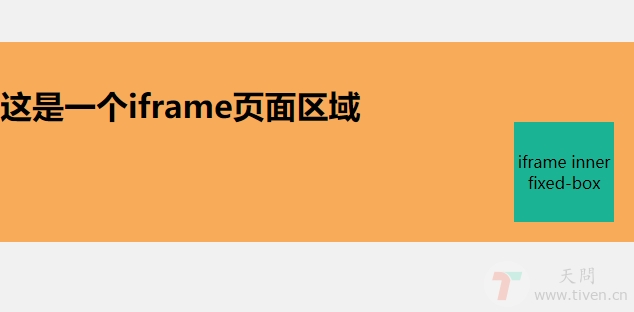
总结
fixed相对于浏览器窗口进行定位。其中iframe是一个独立的窗口,所以在iframe中的fixed定位,是相对于当前所在的iframe。
欢迎访问:个人博客地址